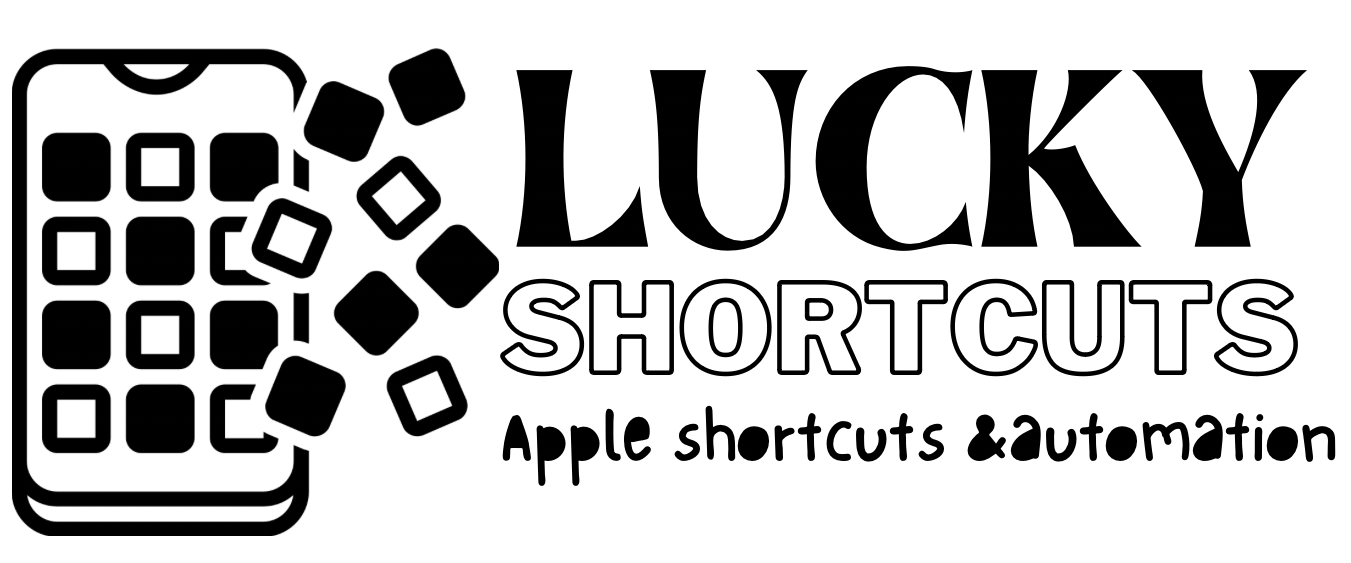Lucky Download Shortcut v7.87 iOS (14,15,16,17)
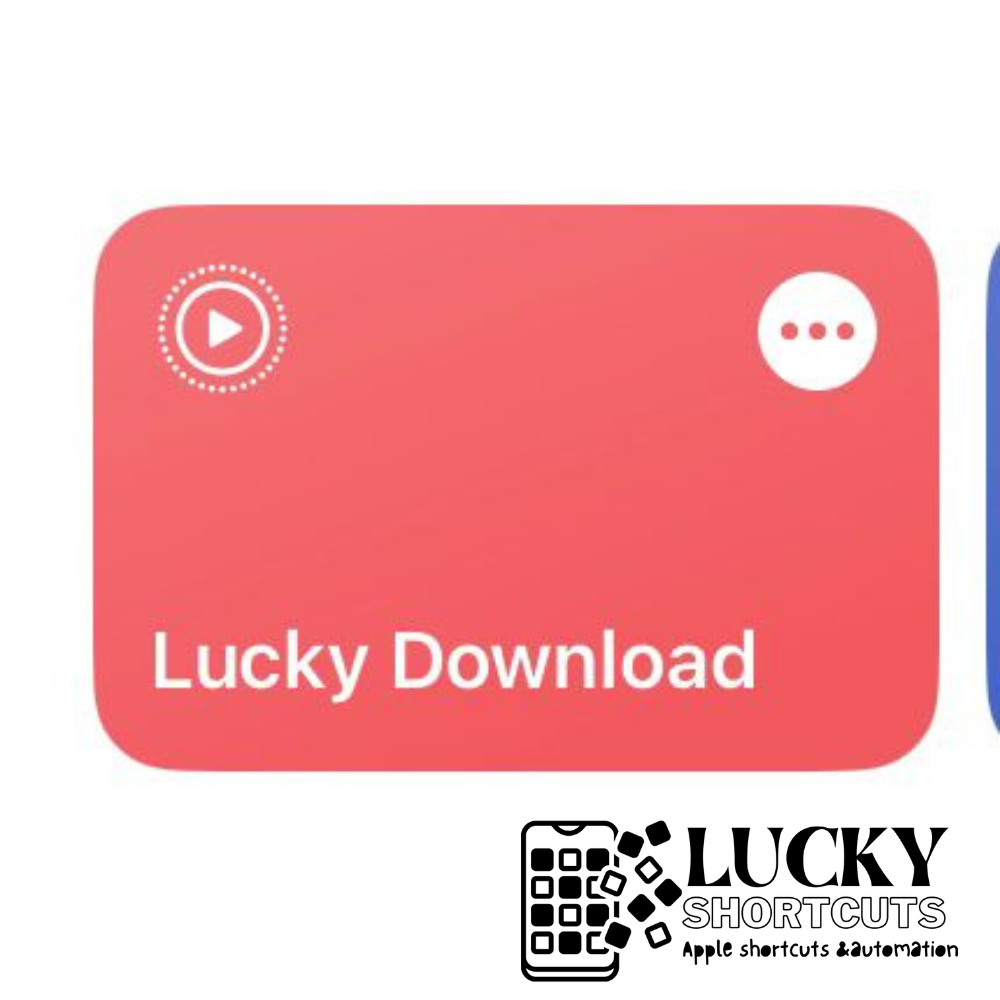
| Name Shortcut | Lucky Download |
| Download | 50,000+ |
| Developer | Lucky Shortcuts |
| iOS version | 13,14,15,16,17 |
| Category | Downloader |
Overview of Lucky Download Shortcut
Lucky Download Shortcut is a valuable shortcut incase you’ve any version of iOS device either iPhone or iPADs. This Shortcut will benificial to download any file of popular social media apps Youtube, Facebook, X, Instagram, Tiktok and Pinterest.
Lucky Shortcut is high speed downloader for your iOS devices to save content from Threads, Reddit, Pinterest too. This shortcut is becoming popular in the category of downloading content.
Nowadays there are a ton of social media consumers all around the world. While strolling through the feeds sometimes we find something really interesting and we wanted to save it for later. But these social media platforms do not allow downloading and saving their content offline.
Therefore, you can use apps like “Lucky Shortcut Download” that let you easily download any of your favorite social media content from any platform like Tiktok, Instagram, Twitter, threads and many more directly into your device.
What’s type of content can be download from Lucky Download
Supports: * Instagram: reels, IG TV, photos, video posts, stories. * Facebook: public watch videos * YouTube: videos * Reddit: videos * threads Twitter new URL X : videos * Pinterest: Video, and images. * Tiktok: Videos download the video without any watermark.
Follow this article to learn more about LUCKY SHORTCUT DOWNLOAD Latest Version, 2024, and its features.
This LUCKY SHORTCUT DOWNLOAD is used to DOWNLOADING media content from any social media application. This SHORTCUTS is (100%) working and DOWNLOADING content from top rated social media applications.

We pledge that our lucky shortcut downloads are always free of malware, to Shortcut such as browser toolbars or download managers. However, we can only provide that guarantee if you come to this website to download.
Open the Photo, Video, highlights movie stories or Reel on Instagram or the platform from where you want to DOWNLOADING NOW.
If you’re searching for an application that can download images and videos free of charge from the above mention social platforms, LUCKY SHORTCUT DOWNLOAD is the answer. With its simple UI interface and powerful download potential, LUCKY SHORTCUT DOWNLOAD is up to the mark for iPhone or iPad users looking to DOWNLOADING all types of files media files such as images and videos from the internet without spending.
LUCKY SHORTCUT DOWNLOAD is very easy to Download videos, Reels, stories, movies, Pictures, songs and highlights without any watermark.

Multiple files can be downloaded simultaneously with the lucky Shortcut. By using this tool, you’ll be able to download entire albums of images, or videos playlists with just a few taps.
The Best LUCKY SHORTCUT DOWNLOADER Videos, Photos, reels and Stories from Anywhere.This means we have to keep shortcuts for only one purpose is downloading…
You can use the LUCKY SHORTCUT DOWNLOADERS APP to set up a personal or home automation and then have the automated shortcut run when you arrive or depart, when you change a setting on your IPHONES , IPAD and IPOD at a time of day, and much more.
Download powerful Siri Shortcuts from others or share the ones you created with the world. These shortcuts will boost your iOS experience. Lucky Download Get Latest Version for IOS 13, 14, 15, 16.
Lucky Shortcut Download is an amazing application for iPhone users. With this app, can download all your favorite social media content with a single click. Download videos, photos, reels, stories highlight photos more awesome content from various social media platform link Instagram, Tiktok, Facebook, Twitter, and others. To Install Lucky Shortcut Download and IOS 16 just tap on the link given down below. Install and enjoy.
If you are an IOS uses and wanted to install Lucky Shortcut Download on your devices then you can easily get it from the link given below. However, there is only one condition with this app, it is only compatible with IOS version 13 and above. Therefore, if your device has IOS 13, IOS 14, IOS 15, and IOS 16 then only you can use this application.
HOW TO INSTALL LUCKY DOWNLOAD SHORTCUT IN IOS IPHONE IPAD
Installing LUCKY SHORTCUT DOWNLOAD on your device is extremely simple and easy to install all devices and no any error easily to use.
The LUCKY SHORTCUTS DOWNLOAD app, you can follow these steps:
- Open the App Store or Google Play Store on your smartphone.
- In the search bar, type “Lucky Shortcut” and tap on the search icon.
- Look for the official Lucky Shortcut app in the search results.
- Tap on the app to open its page.
- On the app page, tap on the “Install” or “Get” button.
- Wait for the app to download and install on your device.
- Once the installation is complete, you can find the Lucky Shortcut app on your home screen or app drawer.
- Tap on the app icon to open it and start using Lucky Shortcut.
LUCKY DOWNLOAD Shortcut UPDATE
LUCKY SHORTCUT DOWNLOAD Updater is a tool that automatically checks for updates and allows users to easily update. Simply implement it to your LUCKY SHORTCUT DOWNLOAD and upload it to GitHub. Every time you launch the shortcut, updater will check for updates.LUCKY SHORTCUT DOWNLOAD UPDATES day by day
- Lucky Shortcuts Updater is a drop-in module that you can use to check for- and deliver updates for your Shortcuts. This is the official Updater for ShareShortcuts.com and it is tightly integrated into our workflow. When you update your Shortcuts on ShareShortcuts.com this updater will automatically update everybody around the world with the latest and greatest.
- Once it finds an update, it will show a button in the main menu.
- Lucky Shortcut Download Free Latest Update version 2024 V.7.87 IOS (13, 14, 15, 16).
LUCKY SHORTCUT DOWNLOAD FEATURES

Social Platforms Compatibility
The Lucky shortcut is famous due to multiple social media compatibility either you’re using Facebook, Pinterest, Instagram, TikTok and newly updated X. You can download any data from these platform in no time. That’s why, if you’ve any iOS device you should download now the most valuable shortcut without any penny.
Download Videos Without Watermark
Watermark on downloaded videos shows a bad impact and non-professional behaviour. So, everyone look for latest tricks to remove watermark on thier videos especially from tiktok videos. Now, with Lucky shortcut, you can get any video from Fb, Tiktok Instagram without any watermark.
Free Downloading
Downloading without any charges is always a nice thing to hear from anyone. We’re always focus on happniess of our users. That’s why we’re here announcing that this shortcut is free from any type of advanced or hidden charges. You can tap on download and get this shortcut in no time.
No Ads
Ads showing on downloader hesitate anyone and especially when you’re with your children and adult ads can cause of trouble for you. No need to worry now, the lucky shortcut is free from any type of pop-up and banner ads.
High Speed Downloading
Lucky shortcut downloading speed is as high as bullet and you can get your content in a time of sprinkling your eye.
LUCKY SHORTCUT DOWNLOAD supports multiple social media apps in a single shortcut. We’re pleased to announce that the LUCKY SHORTCUT DOWNLOAD is working with all iOS versions either 12, 13, 14, 15 and 16.
Pros of LUCKY SHORTCUT DOWNLOAD

- Download content from different social media platforms.
- Save real, photos, highlights, movies, stories, and videos in your device storage.
- Compatible with all IOS devices above version 13,14,15,16…
- Free to use the app with no ads experience.
- No login is required.
- Unlimited Download without any restriction.
- Supports various social media platforms.
- User-friendly interface.
- Free to use with unlimited downloading.
- High-speed downloading without any ads.
- Download images and videos Without Watermark.
- Supports with IOS devices above version 13,14,15, 16, and 17 too.
- No login is required.
- Download videos and images in high quality.
HOW TO DOWNLOAD SOCIAL CONTENT
- With this LUCKY SHORTCUT DOWNLOAD , you will get 2 differents options to downloaded any images, stories, highlights, post, reels, or videos from Instagram, Youtube, and other APPS.
FIRST METHOD TO START
- In this firstly method, users have to copy the URL of the content they want to DOWNLOADS.
- Open shortcut app and click on lucky shortcut
- then paste your url and click ok
- Tap the DOWNLOAD button to DOWNLOAD and save that content in your device storage.
SECOND METHOD
- Most people find this SECOND method easier than the first one. Users have to share on the share button of the content they want to DOWNLOADING .
- Click on share and click on more
- You will get there Lucky Downloads
- Click on Lucky downloads
- and content will start Download
What’s New in the Latest version of LUCKY Shortcut DOWNLOAD
- Fix Instagram Downloading Photo, highlights ,stories Video, Reels, files.
- Add more server of YouTube mp4 720 Google Supported.
- Fix Twitter and FB videos downloading.
- Fix Tik Tok videos downloading.
- easily downloading without any error.
- Remove watermark from videos.
HOW TO USE LUCKY SHORTCUT DOWNLOAD?
As we mentioned above the app come with an extremely simple and interactive UI that allows users easily download their favorite videos, reels, and photos from different social media platform. Users just need to follow a few simple steps to download any content from different sources for free.
- you need to copy the post, reel, or video link.
- paste that link into the Lucky Shortcut Download app.
- Tap on the download button and easily download it to your device storage.
SUPPORT SOCIAL PLATFORMS
- Facebook.
- Twitter New URL X.
- Instagram.
- Tiktok.
- YouTube shorts videos.
- Threads.
- Soundcloud.
- YouTube ++.
- vimeo
- Flickrr