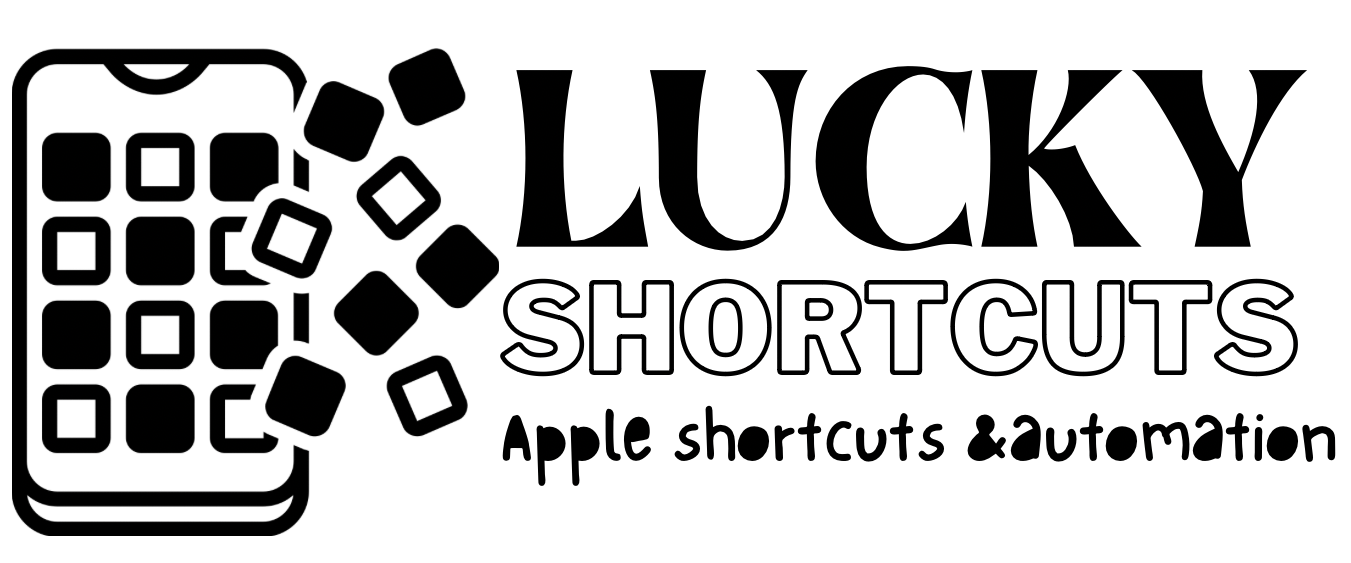Top 10 Shortcuts for iOS (iPhone, iPads) 2024
iOS shortcuts is a powerful app for iPhone and iPads. It is used to perform tasks and increases your productivity. It is easy way to automate actions and to make simpler your workflow. It helps us for sending messages, make hardest tasks simple and navigating to a location.
Shortcuts for iOS make our iPhone more efficient. It is a useful way to do one or more tasks and we create our shortcuts with different and efficient steps.

What is iOS shortcut app?
It is a beneficial application developed by apple. We done our one or more tasks through iOS shortcuts app. It helps to do our work more quickly and efficiently. It is a easy and more useful app to make our work easy and efficient.
Top Trending iOS Shortcuts 2024
R Download Shortcut for iOS
R Download provides a convenient way to save media files without any more struggle. This shortcut to make simple the downloading process. The biggest source of this shortcut to download media directly to phone.
Battery Saver Mood Shortcut
It helps you conserve battery life when needed. It prolongs battery timing and productivity. Battery saver mood is very necessary for iPhone and iPads because it provides an important role in mobile phone.
Charge time Shortcut
It is very useful for us because it tells us how much time is required for a discharged cell to be fully charged. It tells us about time left minutes to charge 100./. This shortcut helps us about estimated time until our device is fully charged. This is very important knowledge because when we move for travel outside it gives us information that our battery may or may not be enough for our daily activities.

Share WIFI shortcut
It is easy way to connect WIFI network with our friends and relatives. This shortcut generates a QR code for connecting the WIFI network. This QR code contains information about our network. This shortcut allows others to quickly scan and connect with WIFI network. Now finish the lengthy password and goodbye to spelling out lengthy password and sharing WIFI with easy way.
Water Eject Shortcut
This shortcut is an advanced technique in iPhone and iPads. When our iPhone or iPads gets submerged in water during accident then water eject shortcut protects our iPhone or iPads. It activates the series of actions designed to expel all water from our device and prevents from danger. It minimizes the risk and prevents mobile from potential damage.
YouTube Downloader Shortcut
YouTube downloader is a convenient tool in which we can easily download the videos from YouTube. We can save our videos from YouTube through this shortcut. We can view offline our favorite videos anytime and anywhere. It makes our journey enjoyable and memorable.
Facebook Downloader Shortcut
It is also like you tube downloader shortcut. Through this shortcut we can easily save our interesting, funny and movies clips for later viewing. We can effortlessly share interesting videos and easily save. So now we eradicate the alternative methods to download Facebook videos.
Photo Editing Shortcuts for iOS
This shortcut makes our common photo editing tasks such as cropping or applying filters for beautiful reels and posts. We can adjust photo color and rotate the photo according to settlement. It enhances our productivity.
YouTube PIP Shortcut
YouTube pip means Picture- in -Picture mode. It is very beneficial shortcut because we can see YouTube videos while using other apps. We can view our videos and use other apps at the same time. This is unique transformation because our iPhone transfer into a true multitasking device. We can enjoy our serial, check emails and communicate with our friends and fellows.
Automated Text Response
This can be helpful when you are driving, in a meeting or when we are unable to respond manually then our iPhone automatically response to incoming text messages. It maintains our important communication and we can do our work easily when we are busy.
UNQ Download Shortcut
The UNQ Download Shortcut offers a solution for downloading videos from different platforms. It fulfills the needs of users who enjoy reels from both applications. It works more efficient and good experience.
Lucky Download shortcut – [Best Media Downloader Update]
It supports various platforms and download media content. Lucky download Shortcut helps us to download media with modern techniques and achievements. We can download music, media files and videos with latest features.
Yas Download shortcut for iPhone model [2024]
The ‘Yas Download Shortcut’ is specially designed for iPhone users and a wide range of downloading sources.
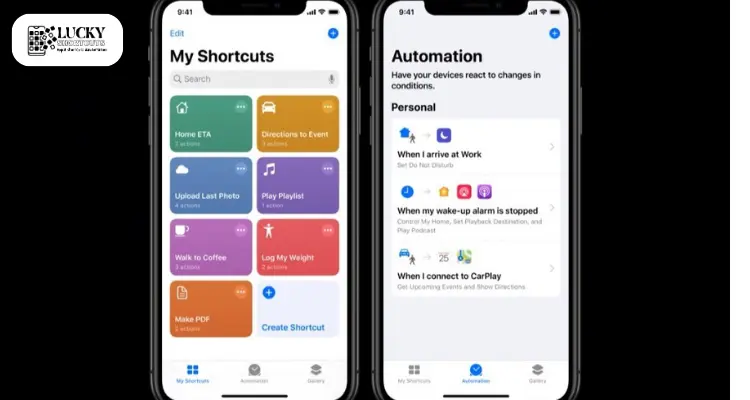
Conclusions
In this article, we have discussed unique techniques in iPhone. We manage battery health, enhance social media interactions, and optimize charging time. Our productivity increases through these shortcuts. Our tasks became simple through these shortcuts. They have proved beneficial for us.
FAQs
How can I install these sources on my iPhone/iPads?
For downloading these shortcuts in our iPhone, we need the shortcut app, which we get from app store. Then you search for “Shortcuts” on app store and easily download. Once you installed, so you can easily get benefits from all its features.
Are these shortcuts being compatible with all iPhone models?
Absolutely, these shortcuts are compatible with some iPhone models. So, we check the requirements and improvement and install the app.
Are these shortcuts safe to use?
We can safely use these shortcuts because they ensure come from trusted developers. No third party included with these shortcuts.
Can I share these shortcuts with others?
Airdrop, messaging apps and emails play a basic role to share these shortcuts with others. These shortcuts app have an option to export shortcuts through these apps.
Can these shortcuts fulfill our daily tasks?
It gives us benefit to create your own from scratch. These shortcuts applications help us to work in our daily life and our desires fully suitable.
These shortcuts are very essential and powerful tools that can enhance the productivity of your iPhone. It is very simple and fulfill our daily activities.