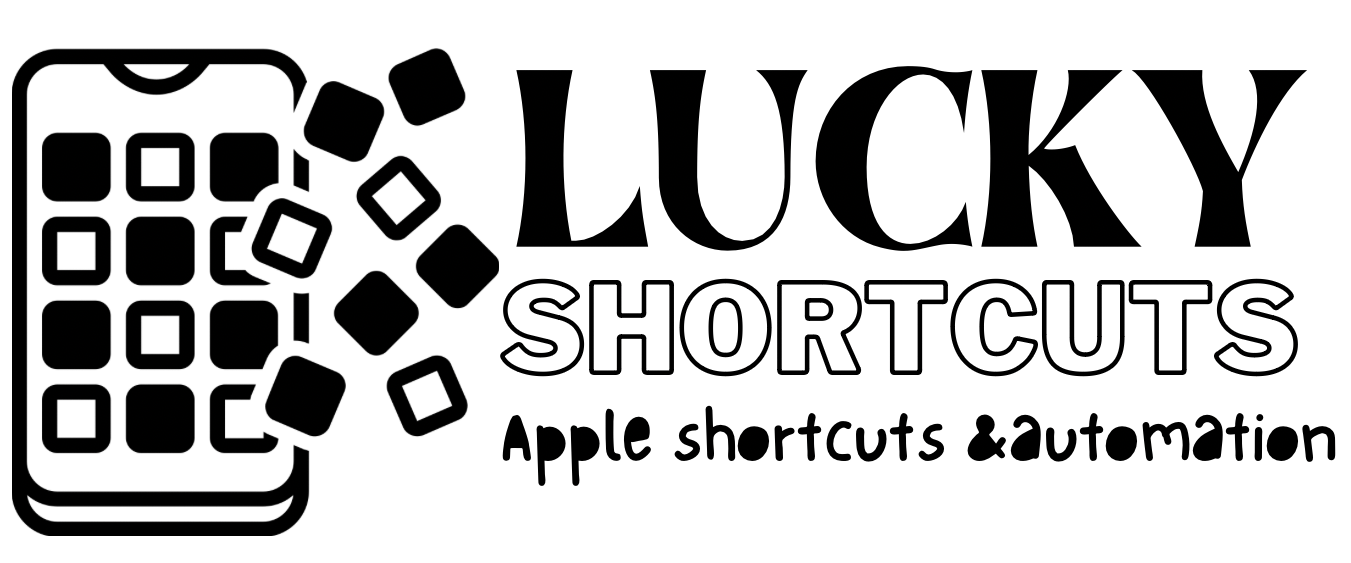Let’s Chat! ChatGPT Shortcut v1.1 for iOS (14, 15, 16, 17)

Download ChatGPT iOS Shortcut
Updated on:
If you wish to use ChatGPT on your iPhone or iPad, you can visit OpenAI’s ChatGPT website in Safari whenever you need it. Alternatively, for added convenience, consider configuring a Let’s Chat iOS shortcut to interact with the AI.
Turn Siri into an intelligent voice assistant with the help of this convenient Apple shortcut. Many Apple shortcuts connect ChatGPT to your iPhone and integrate it with Siri, but I’ve recently found one that takes things a step further.
Known as this shortcut allows us to interact with ChatGPT easily using the command, “Hey Siri, Let’s start Chat.” It enables us to start new conversations or pick up existing ones, and all interactions with Siri/ChatGPT are synchronized seamlessly with the official ChatGPT app.
What is Let’s Chat Shortcut for iOS?
The introduction of this amazing iPhone shortcut for iOS has ignited excitement within the community of iPhone users. The “Let’s Chat” iOS shortcut is a powerful tool that seamlessly integrates with ChatGPT, allowing users to engage in natural language conversations. This innovative shortcut, activated through Siri, opens the door to interactive dialogues, enabling users to ask questions, seek information, or simply enjoy casual chats with ChatGPT also called ChatGPT Siri shortcut.
It’s user-friendly design and seamless transitions between conversations make it a valuable tool for those who appreciate meaningful interactions with AI. Whether for personal curiosity or professional assistance, this shortcut brings the capabilities of ChatGPT to your fingertips, making virtual conversations more accessible and engaging. It is the best ChatGPT shortcut app for iPhone.
This transformative tool is reshaping the way we engage with virtual assistants, utilizing the capabilities of ChatGPT, OpenAI’s renowned AI language model, to enhance and simplify human-AI interactions. In a thorough and entirely original article, we take a deep examination into the “ChatGPT” iOS shortcut app, exploring its diverse functionalities and uncovering strategies to optimize its usage.
A Glance to Let’s Chat Features
The AI based iPhone shortcut is a marvel of digital innovation, granting iPhone users the ability to effortlessly engage with ChatGPT by uttering the familiar phrase, “Hey Siri, Lets Chat.” Let’s explore standout features of this amazing and outbreaking innovation.
Enhanced Personalization
Siri will engage, respond, comprehend, and offer suggestions tailored to your search history. Utilizing your search history when interacting with ChatGPT allows Siri to operate more efficiently, resulting in more personalized services aligned with your preferences and interests.
Voice-Activated Conversations
Say goodbye to the cumbersome task of typing questions and queries. With a straightforward “Hey Siri, Lets Chat” command, users can commence conversations with ChatGPT using the magic of voice activation. This feature introduces a new level of convenience in AI interactions, allowing you to effortlessly receive answers to your questions through the grace of spoken words.
Extended Search Results
The combination of two AI tools allows access to a wider knowledge base. The outcomes at your disposal can showcase the best from both AI knowledge bases, substantially enhancing overall quality.
Effortless Integration
Each interaction initiated through this shortcut seamlessly synchronizes with the official ChatGPT app. This ensures a smooth transition between various devices, enabling you to continue your conversations without any disruption. Whether you start your chat on your iPhone and want to resume on your iPad or Mac, this shortcut guarantees a truly integrated experience.
Boosted Productivity
While Siri excels at creating schedules and setting alarms, ChatGPT can contribute to analyzing your schedules, generating more profound and healthy schedules. This partnership has the potential to result in thoroughly researched schedules that have demonstrated their effectiveness.
Consecutive Conversations
The iPhone shortcut doesn’t limit you to a single conversation. It empowers you to seamlessly partake in back-to-back discussions with ChatGPT, providing an experience similar to chatting with a human interlocutor. This proves especially beneficial during prolonged dialogues or when managing multiple questions or topics within a single session.
How to navigate Lets Chat with iphone?
The brilliance of the “AIChat” iPhone shortcut is its simplicity and intuitive functionality. To begin your adventure into AI-infused conversations, here’s a step-by-step guide:
Start Siri
To begin a ChatGPT conversation, activate Siri on your iPhone by pressing the home button or using the magical phrase, “Hey Siri.”
Start the Chat
With Siri ready to assist, use one of the following voice commands to prompt the ChatGPT iOS app to begin a conversation:
- Ask ChatGPT
- Send a question to ChatGPT
- Query ChatGPT
- Tell ChatGPT
Interact
Once the conversation begins, feel free to engage with ChatGPT naturally, asking questions, seeking information, or having a casual chat— the possibilities are vast.
Seamless Transitions
This fabulous iPhone shortcut allows you to switch smoothly between conversations, proving especially useful when you want to continue ongoing discussions or move between different topics effortlessly.
How to Get Let’s Chat Shortcut on iOS

Final Verdict
In conclusion, the “Let’s Chat” iPhone shortcut for iOS stands as a revolutionary advancement for those who appreciate engaging in meaningful conversations with AI. Its user-friendly design, seamlessly integrated with ChatGPT, positions it as an invaluable tool for both personal and professional use.
By utilizing this shortcut, you unlock the extensive capabilities of ChatGPT, enabling interactive and engaging conversations at your convenience. Thanks to this innovative creation, the future of virtual interactions is now more promising and accessible than ever before.
FAQ’s
How to acquire ChatGPT Shortcut on iphone?
To acquire the versatile Shortcuts app on your iPhone, simply visit the Apple Store. It’s readily available for both iPhone and Mac, offering you a versatile tool to elevate your device’s capabilities.
Do I’ve to pay charges to connect ChatGPT with Siri?
No payment is required for linking Siri and ChatGPT. ChatGPT is accessible for free on the web. However, there might be a charge after a trial period, covering a specific number of questions, following the integration with Siri.
Can I use this shortcut system in my Android device?
Currently, ChatGPT for Siri is limited to iOS, and there is no equivalent method for Android users. As this approach relies on the iPhone’s shortcut app, it is not available for Android enthusiasts at this time. Rest assured, we will provide updates if there’s any changes.
Can I customize the shortcut?
Absolutely! this Shortcut is designed for personalization. You have the freedom to customize shortcuts for emojis, frequently used phrases, and media files. Make the app uniquely yours to align with your messaging style.
Is it secure to download a Let’s Chat shortcut on iphone?
Indeed, the Shortcut places a strong emphasis on user privacy and security, adhering to standard security practices to ensure a secure and protected messaging experience.