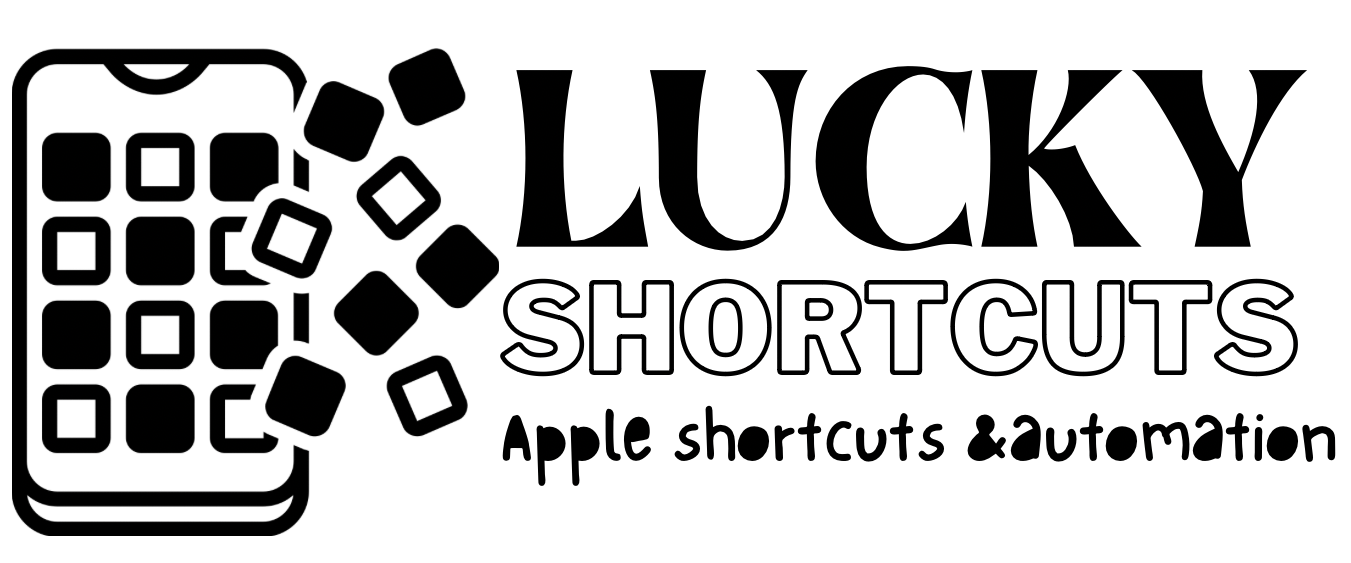Doubloon Bank Shortcut for iOS (14, 15, 16, 17)

Download Doubloon Bank iOS Shortcut
Updated on:
Are you looking to easily keep tabs on your Doubloons and items at Tiktok? With the Doubloon Bank Shortcut, you can effortlessly manage your Doubloons on iOS, compare your count with others, and stay organized amidst the TikTok trend.
Download the Doubloon Bank Shortcut in your iOS device to efficiently manage and safeguard your Doubloons. Easily adjust your Doubloon count, organize any additional items you’ve acquired, and keep track of your possessions in one convenient location.
What are Doubloons?
A Doubloons is a fictional currency used for purchasing items within the TikTok trend. While not real, it adds a playful element to the platform.
In this scenario, participants act as travelers receiving varying amounts of Doubloons from a cat, ranging from 20 Doubloons or more. However, there’s a rule in place that limits giving out more than 100 Doubloons at once to prevent inflation.
These imaginative Doubloons can be used within the trend to purchase a range of imaginary items, including soup, weapons, or even a giant shark horse.
Keep an eye out for cats that could take your da balloons, as encounters with them are possible.
Regrettably, the doubloons aren’t real. They’re simply a fabricated currency, but people are having a great time engaging with this imaginative concept.
What is a Doubloon Bank Shortcut?
A “Doubloon bank” functions like an app or website allowing users to track their Doubloons, a fictitious currency originating from TikTok. Earning Doubloons involves tasks like watching videos, taking up challenges, or joining contests, which can then be used to purchase virtual items for your TikTok character, such as pets, clothes, or accessories.
Consider it a game where you accumulate points to purchase items within the game environment. Several Doubloon banks cater to both iPhone and Android users, like Doubloon Tracker, Doubloon Counter, and Doubloon Bank.
Their primary purpose remains the same, aiding users in monitoring their Doubloons, tracking spending, and setting personal goals. Utilizing one of these Doubloon banks provides an enjoyable method to monitor TikTok earnings and indulge in spending Doubloons on platform-related items.
The Doubloon shortcut is a simulated blanking Apple Shortcut, enabling you to manually track your TikTok doubloons. It replicates the functionality of a Doubloons Bank, allowing deposits and withdrawals. The shortcut simplifies the management of doubloons on TikTok, enhancing convenience and accessibility for users. You may also like Lucky Shortcut to download favoirte videos from TikTok.
Key Features of New Doubloon Bank iOS Shortcut
Here are some potential characteristics or features that could be attributed to the fictional Doubloon Shortcut.
These features are adaptable and can be tailored based on user preferences or the desired context within the fictional Doubloon Bank Shortcut.
Manual Input
You can use the shortcut to input your doubloons count manually, removing the necessity of relying on the platform’s occasionally inaccurate displayed data.
Pirate Wealth Management
Doubloons Bank focuses on handling the financial assets and treasures of pirates, delivering investment strategies and solutions for safeguarding wealth.
Dabloon Deposit
You have the flexibility to deposit dabloons into your virtual bank account whenever you wish. This feature proves beneficial if you aim to save your dabloons for a special gift or simply wish to secure them within your account.
Dabloon Withdrawal
You also have the option to withdraw dabloons from your virtual bank account whenever necessary. This proves handy if you require extra dabloons for a purchase or if you intend to transfer dabloons to another TikTok account.
Transaction Log
The shortcut keeps track of every transaction within your virtual bank account, offering a detailed history of how you’ve utilized your dabloons on the platform.
Simple to Use Interface
Dabloon shortcut’s effectiveness stems from its simplicity. Its straightforward setup allows for easy comprehension and usage, making it accessible even to those unfamiliar with the Apple Shortcuts app. Thus, anyone, regardless of their tech knowledge, can maximize its benefits.
Record transactions
Another feature offered by Dabloon Tracker is its ability to meticulously record your dabloon transactions. This proves especially beneficial when striving to maintain an accurate record of your platform expenses. It enables you to precisely track the dabloons spent, as well as those deposited or withdrawn from your virtual bank account, all available for review at any time.
Pros And Cons of Doubloon Bank iOS shortcut
We can discuss general advantages and disadvantages. It’s essential to note that these points are speculative, given the lack of specific information about actual Doubloon Bank shortcuts.
Pros
- Owning doubloons equates to possessing a physical asset that can be held and stored physically.
- Including doubloons in a thoroughly diversified investment portfolio can bring diversification benefits by introducing an alternative asset class.
- Shortcuts can boost effectiveness through task automation, paperwork reduction, and simplification of banking procedures, resulting in streamlined operations benefiting both customers and banks.
- Banking shortcuts streamline procedures, enabling customers to save time while conducting transactions or accessing services swiftly.
Cons of dabloon bank
- The market for doubloons may have lower liquidity levels compared to typical financial markets. This could make it challenging to find buyers or sellers offering fair prices, affecting your ability to buy or sell doubloons promptly.
- Verifying the authenticity and quality of doubloons can pose challenges and might necessitate expert knowledge or professional authentication services.
- The unpredictability of the doubloon market’s volatility can cause sudden price fluctuations, potentially resulting in substantial gains or losses.
How to navigate the Doubloon Bank Shortcut on an iOS device?
To start the Doubloon shortcut on your iOS device, you need to follow the given steps that can help you to start the shortcut.
- Initiate the process by opening the shortcut app from your iOS device.
- Detecting the Doubloon Bank iOS Shortcut from the list of shortcuts, you must’ve downloaded the Doubloon shortcut.
- Click on the Doubloon shortcut to start it. it’ll start with its interface or functionality asking access to perform your all actions regarding doubloons.
- Upon initiating the Shortcut, it’s essential to adhere to the provided instructions.
- Probably entering your data, or choosing options for designing etc.
- Utilize the shortcut features as you need. It’ll involve depositing Doubloons, spending them, checking your doubloon balance and many more.
Note: You need to follow the instructions given by shortcut itself because the functionalities of shortcuts may vary based on their design and action performance.
Final Verdict
Doubloon Bank is a fictional financial institution created to conveniently and securely manage digital doubloons. Providing a shortcut method to streamline financial transactions, Doubloon Bank enhances the efficiency of storing, sending, and receiving doubloons.
Ultimately, Doubloon Shortcut acts as a convenient tool, allowing users to quickly access their Doubloon Bank accounts, saving time in the process. With shortcuts, various banking tasks such as checking balances, transferring funds, and managing doubloon investments become easily achievable with just a few clicks.
This feature notably enhances user experience by eliminating the requirement to navigate multiple screens or search manually for the Doubloon Bank application. While Doubloon Bank iOS (iPhone, iPAD) Shortcut and its functionalities are fictional and tailored for this purpose, they present a simplified portrayal of a digital banking service.
FAQ’s
Can I use Doubloon Bank Shortcut for real banking?
No! Doubloon Bank is a fictional banking, used for TikTok currency that is known as doubloons. It serves to manage your TikTok currency account and nothing else.
What are some characteristics of Doubloon Shortcut?
Doubloon tracker performs functions as managing your doubloon currency, fund transferring, depositing and withdrawal of Doubloon and many more extraordinary features it performs.
Can Doubloon Shortcut be downloaded in both iOS and Android devices?
Yes, this shortcut mainly functions in iOS devices and serves as a time saving tool for iOS users. But Android users can get an APK application for doubloon banking.
Can Doubloon Bank app be available to download in android versions?
Yes, the doubloon Bank application is available for Android users. They can use Doubloon APK to manage their doubloon currency and banking.